Quick Action
A powerful Unity Editor extension that provides a circular button interface for quick access to custom actions. Activate with Ctrl+Q hotkey to display a radial menu of available actions at your mouse position.
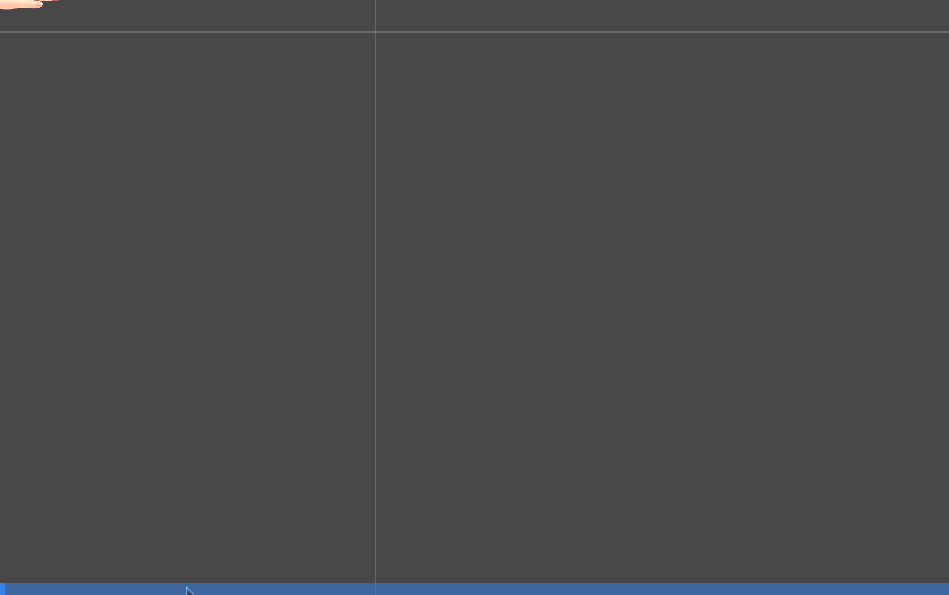
Features
- Circular Interface: Intuitive radial button layout centered at mouse position
- Hotkey Activation: Press
Ctrl+Qto instantly open the action menu - Hierarchical Organization: Organize actions into categories and subcategories
- Dynamic Pagination: Automatically handles large numbers of actions with pagination
- Conditional Actions: Enable/disable actions based on current context
- State Management: Visual state indicators (checked/unchecked, visible/hidden)
- Priority System: Control action display order with priority values
- Easy Integration: Simple attribute-based action registration
- Dynamic Actions: Register actions programmatically at runtime for context-aware functionality
Quick Start
1. Import the Package
You can import the Quick Action package into your Unity project using one of the following methods:
Method 1: VRChat Creator Companion (VCC)
For VRChat developers: Add to VCC via VPM Listing
Method 2: Git URL (Recommended)
- Open Unity and go to Window > Package Manager
- Click the + button in the top-left corner
- Select Add package from git URL…
- Enter the following URL:
https://github.com/Yueby/QuickAction.git - Click Add and wait for the package to be imported
Method 3: Manual Download
- Download the package from the GitHub repository
- Extract the files to your project’s
Packagesfolder - Unity will automatically detect and import the package
2. Create Your First Action
Create a new script and add a simple action:
using UnityEngine;
using UnityEditor;
using Yueby.QuickActions; // Don't forget to import the namespace
public class MyActions
{
[QuickAction("Tools/Hello World", "Display a greeting message")]
public static void HelloWorld()
{
Debug.Log("Hello from Quick Action!");
}
[QuickAction("Tools/Create Cube", "Create a cube in the scene", Priority = -100)]
public static void CreateCube()
{
var cube = GameObject.CreatePrimitive(PrimitiveType.Cube);
cube.name = "Quick Action Cube";
Selection.activeGameObject = cube;
}
}
3. Use the System
Basic Operations
- Open Menu: Press
Ctrl+Qin the Unity Editor - Select Action: Move mouse to different angles to automatically select options
- Execute Action:
- Release
Ctrl+Qto automatically execute the selected action - Or left-click to execute the action
- Release
- Cancel Operation: Right-click to close the window without executing any action
Operation Flow
- Hold
Ctrl+Qto open the menu - Move mouse to different angles to select different options
- Release the key or left-click to execute
- Right-click to cancel the operation
Action Configuration
QuickAction Attribute
The QuickActionAttribute is used to mark methods as quick actions:
[QuickAction(path, description, Priority = priority, ValidateFunction = nameof(ValidationMethod))]
Parameters:
path(required): Action path using forward slashes (e.g., “Tools/My Action”)description(optional): Action description for tooltipsPriority(optional): Display priority (lower numbers appear first)ValidateFunction(optional): Method name for conditional enabling
Method Requirements
Action methods must be:
staticpublicorprivate- Return
void - Have no parameters
Validation Functions
Validation functions must be:
staticpublicorprivate- Return
bool - Have no parameters
Validation functions can also control action visibility and checked state using:
QuickAction.SetVisible(path, bool): Show/hide actionsQuickAction.SetChecked(path, bool): Set checked state (shows checkmark)QuickAction.GetVisible(path): Get visibility stateQuickAction.GetChecked(path): Get checked state
Dynamic Actions
Dynamic actions allow you to register actions programmatically at runtime, perfect for context-aware functionality:
// Register a dynamic action
QuickAction.RegisterDynamicAction(
"Selection/Component/Copy",
() => CopyComponent(),
"Copy selected component",
-100
);
Dynamic Action Features:
- Runtime Registration: Add actions when the panel opens
- Automatic Cleanup: Actions are automatically removed when the panel closes
- Context Awareness: Perfect for operations that depend on current selection
Usage:
// Register event (during class initialization)
[InitializeOnLoadMethod]
private static void RegisterDynamicActions()
{
QuickAction.OnBeforeOpen += OnQuickActionOpen;
}
// Register dynamic actions in the event
private static void OnQuickActionOpen()
{
QuickAction.RegisterDynamicAction(
"path/action_name",
() => { /* action logic */ },
"action description",
priority
);
}
// Dynamic action with validation
QuickAction.RegisterDynamicAction(
"path/action_name",
() => { /* action logic */ },
"action description",
priority,
() => { /* validation logic, return bool */ }
);
Examples
Basic Actions
using UnityEngine;
using UnityEditor;
using Yueby.QuickActions;
public class BasicActions
{
[QuickAction("Debug/Hello World", "Display a greeting message")]
public static void HelloWorld()
{
Debug.Log("Hello from Quick Action!");
}
[QuickAction("GameObject/Create Cube", "Create a cube in the scene")]
public static void CreateCube()
{
var cube = GameObject.CreatePrimitive(PrimitiveType.Cube);
cube.name = "Quick Action Cube";
Selection.activeGameObject = cube;
}
}
Conditional Actions
using UnityEngine;
using UnityEditor;
using Yueby.QuickActions;
public class ConditionalActions
{
[QuickAction("Selection/Delete Selected", "Delete selected GameObjects", ValidateFunction = "HasSelection")]
public static void DeleteSelected()
{
if (Selection.gameObjects.Length > 0)
{
foreach (var go in Selection.gameObjects)
{
Undo.DestroyObjectImmediate(go);
}
}
}
private static bool HasSelection()
{
bool hasSelection = Selection.gameObjects.Length > 0;
// Only show this action when objects are selected
QuickAction.SetVisible("Selection/Delete Selected", hasSelection);
return hasSelection;
}
[QuickAction("Play Mode/Stop Play", "Stop play mode", ValidateFunction = "IsPlaying")]
public static void StopPlay()
{
EditorApplication.isPlaying = false;
}
private static bool IsPlaying()
{
return EditorApplication.isPlaying;
}
}
State Management Actions
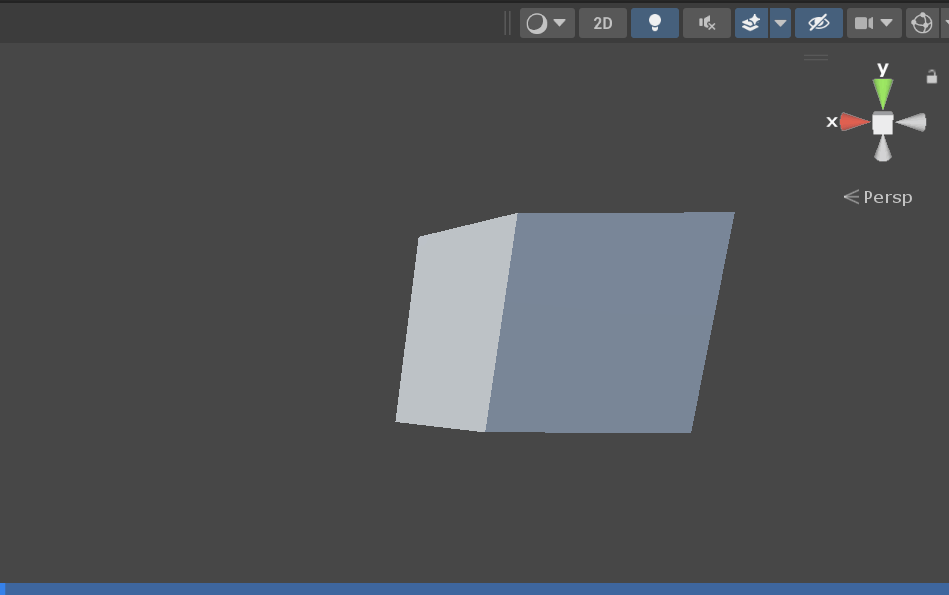
using UnityEngine;
using UnityEditor;
using Yueby.QuickActions;
public class StateActions
{
private static bool _featureEnabled = false;
[QuickAction("Settings/Toggle Feature", "Enable/disable a feature", ValidateFunction = "ValidateFeature")]
public static void ToggleFeature()
{
_featureEnabled = !_featureEnabled;
Debug.Log($"Feature {(_featureEnabled ? "enabled" : "disabled")}");
}
private static bool ValidateFeature()
{
// Show checkmark when feature is enabled
QuickAction.SetChecked("Settings/Toggle Feature", _featureEnabled);
return true;
}
[QuickAction("Tools/Debug Mode", "Toggle debug mode", ValidateFunction = "ValidateDebugMode")]
public static void ToggleDebugMode()
{
Debug.unityLogger.logEnabled = !Debug.unityLogger.logEnabled;
}
private static bool ValidateDebugMode()
{
// Show current debug mode state
QuickAction.SetChecked("Tools/Debug Mode", Debug.unityLogger.logEnabled);
return true;
}
}
Hierarchical Organization
using UnityEngine;
using UnityEditor;
using Yueby.QuickActions;
public class HierarchicalActions
{
[QuickAction("Tools/Utilities/Screenshot", "Take a screenshot")]
public static void TakeScreenshot()
{
ScreenCapture.CaptureScreenshot("screenshot.png");
Debug.Log("Screenshot saved as screenshot.png");
}
[QuickAction("Tools/Utilities/Open Persistent Data", "Open persistent data path")]
public static void OpenPersistentData()
{
EditorUtility.RevealInFinder(Application.persistentDataPath);
}
[QuickAction("Tools/Scene/Save Scene", "Save current scene")]
public static void SaveScene()
{
EditorSceneManager.SaveScene(EditorSceneManager.GetActiveScene());
}
}
Dynamic Component Actions
Dynamic actions are perfect for context-aware operations like component management:
using UnityEngine;
using UnityEditor;
using Yueby.QuickActions;
public class ComponentActions
{
[InitializeOnLoadMethod]
private static void RegisterDynamicActions()
{
QuickAction.OnBeforeOpen += OnQuickActionOpen;
}
private static void OnQuickActionOpen()
{
if (Selection.activeGameObject != null)
{
var components = Selection.activeGameObject.GetComponents<Component>();
foreach (var component in components)
{
if (component == null) continue;
var componentName = component.GetType().Name;
var componentKey = $"{componentName}_{component.GetInstanceID()}";
// Register copy and remove actions for each component
QuickAction.RegisterDynamicAction(
$"Selection/Component/{componentName}/Copy",
() => CopyComponent(componentKey),
$"Copy {componentName} component",
-850
);
QuickAction.RegisterDynamicAction(
$"Selection/Component/{componentName}/Remove",
() => RemoveComponent(componentKey),
$"Remove {componentName} component",
-849
);
}
}
}
private static void CopyComponent(string componentKey)
{
// Implementation for copying component
Debug.Log($"Copied component: {componentKey}");
}
private static void RemoveComponent(string componentKey)
{
// Implementation for removing component
Debug.Log($"Removed component: {componentKey}");
}
}
Key Benefits:
- Automatic Context Detection: Actions are created based on current selection
- Temporary Actions: Actions are automatically cleaned up when panel closes
- Scalable: Works with any number of components or objects
- Performance Optimized: Only creates actions when needed
SceneView Integration
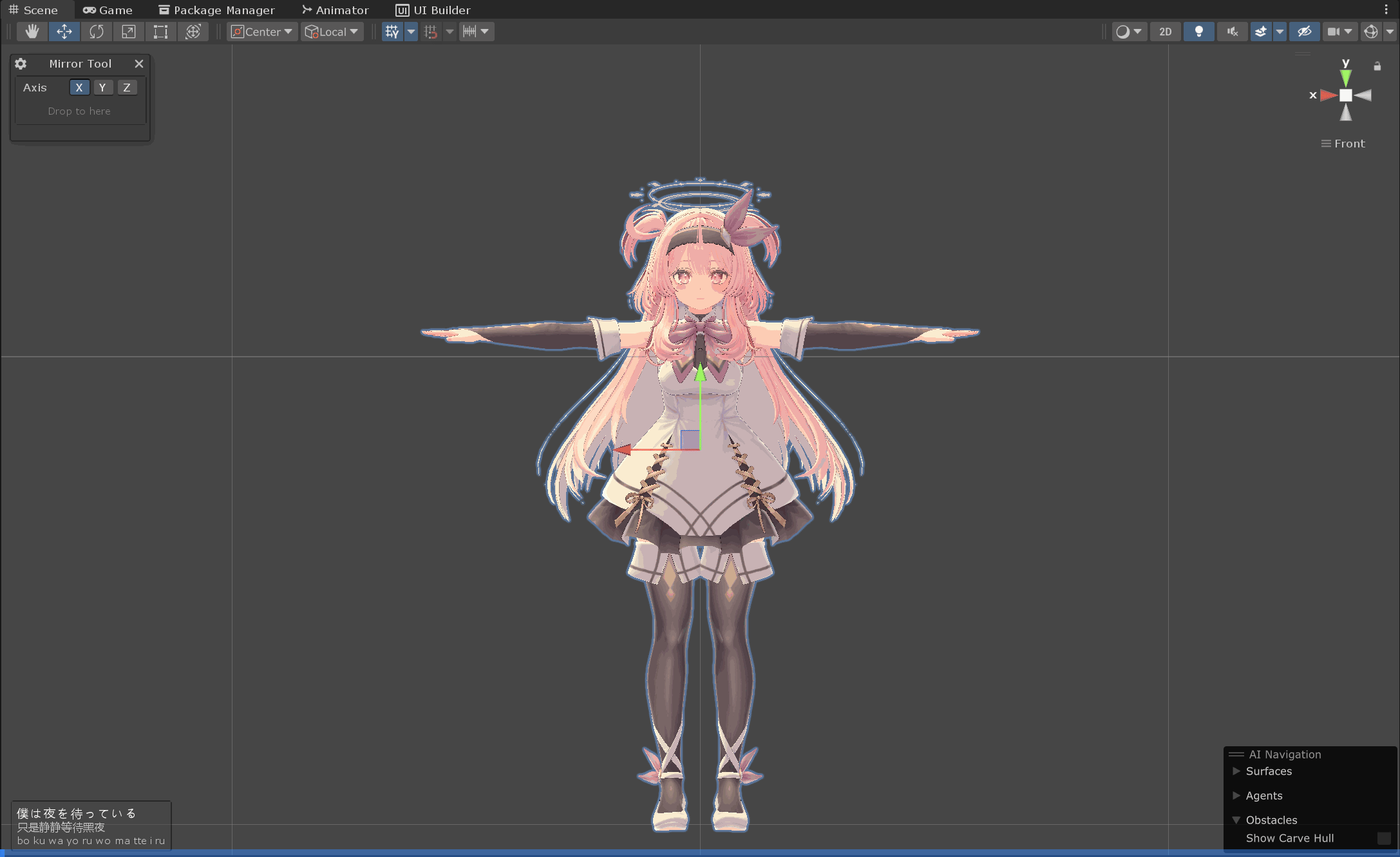
Quick Action provides specialized SceneView integration features, including:
- View Switching: Quickly switch to front/back/left/right/top/bottom views
- Orthographic/Perspective Mode: Toggle SceneView projection mode
- Context Awareness: Only show relevant actions when SceneView window is active
Interface Usage
Navigation
- Center Circle: Move mouse away from center to activate selection
- Action Buttons: Hover to select, release hotkey or click to execute
- Back Button (↑): Return to previous category or first page
- Next Page (←): Navigate to next page when available
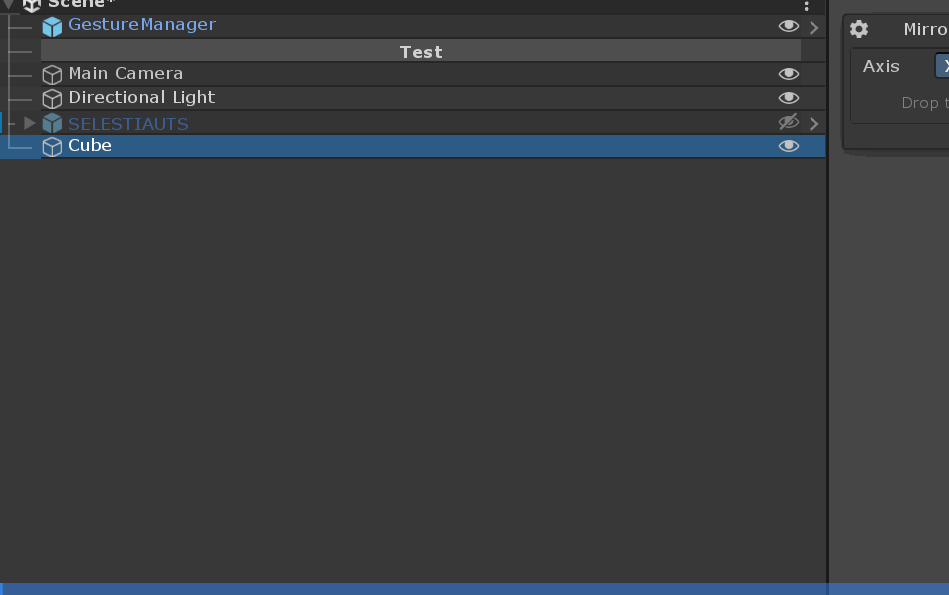
Pagination
- Maximum 8 buttons per page
- Automatic pagination for categories with many actions
- Dynamic button allocation (back button, actions, next page button)
Visual State Indicators
- Checked Actions: Display a colored left border to indicate “on” state
- Unchecked Actions: Display a gray left border with reduced opacity for “off” state
- No State: Actions without state management don’t show border indicators
- Hidden Actions: Actions can be dynamically hidden based on context
Background Display
- The circular interface captures the background content behind it to create a seamless visual effect
- The background is not transparent but uses a screenshot of the editor content at the interface position
- This creates the illusion of transparency while maintaining proper UI rendering
Best Practices
Action Organization
- Use descriptive paths:
"Tools/Build/Build Player"instead of"Build" - Group related actions:
"GameObject/Primitives/Create Cube" - Keep action names concise but clear
Performance
- Avoid heavy operations in validation functions
- Use validation functions to prevent errors
- Consider using
Undooperations for reversible actions
Error Handling
- Validate inputs before processing
- Provide meaningful error messages
- Use try-catch blocks for risky operations
API Reference
QuickActionAttribute
[QuickAction(string path, string description = null)]
Properties
Path: Action path (required)Description: Action description (optional)Priority: Display priority (optional, default: 0)ValidateFunction: Validation method name (optional)
Development Note: This project was developed with assistance from Cursor.
パッケージ名
yueby.tools.quick-action
ドキュメント
未設定
リポジトリ
- Yueby (7 バージョン)
バージョン
1.1.0
Unityバージョン
2022.3.22f1 以降
依存関係
なし
VPM依存関係
なし
旧パッケージ
なし
ライセンス
未設定
作者
Yueby